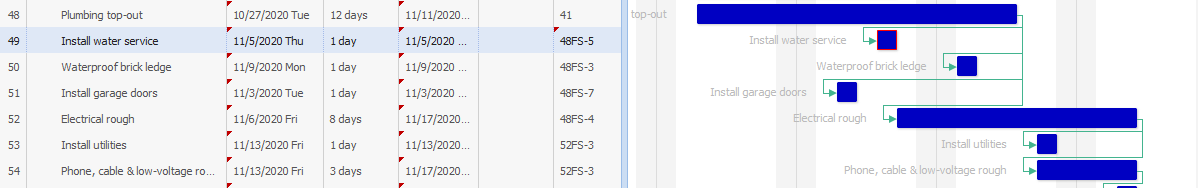Predecessors are used in CoConstruct to help you link tasks together and create dependencies. Using predecessors in your project schedules is important for a number of reasons:
- It allows you to quickly set the expected workflow and dates of your schedule based on a certain start date
- Updates and changes future tasks throughout the schedule automatically based on what's happening right now
- It allows you to display a workflow to your clients and team to show dependencies between tasks and stress the importance of things being completed on time (selections, inspections, orders and deliveries, etc.)
The video below will give you a thorough walk-through of how to use predecessors in your schedules:
There are many different types of predecessors that you can use to build the correct workflow:
Finish-To-Start (FS)
This is the most common predecessor type. Thus, it's the default predecessor used by CoConstruct (and other softwares, like MS Project). It means that the finish date of one task (the predecessor) determines the start date of the next task (the successor). This is an easy way to set up chronological work, where an earlier task needs to finish before the next task can begin.
Example: You don't want to start your "Stake footers" task until you've finished the preceding "Excavate basement" task.
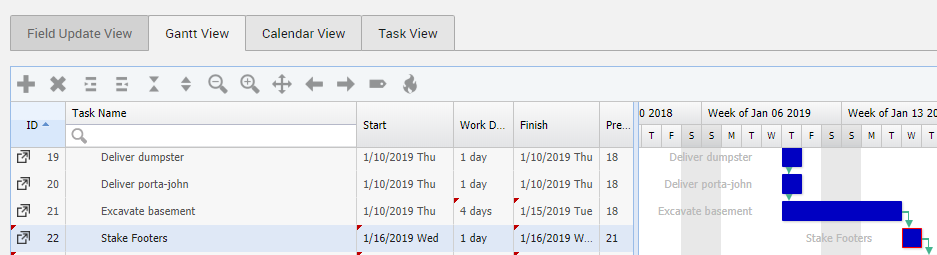
Start-To-Start (SS)
This means that the task's start date will be determined based on the predecessor's start date (with the addition of any added lag or lead).
Example: The "Order roofing material" task needs to start 15 days before the "Install roof" task can begin.
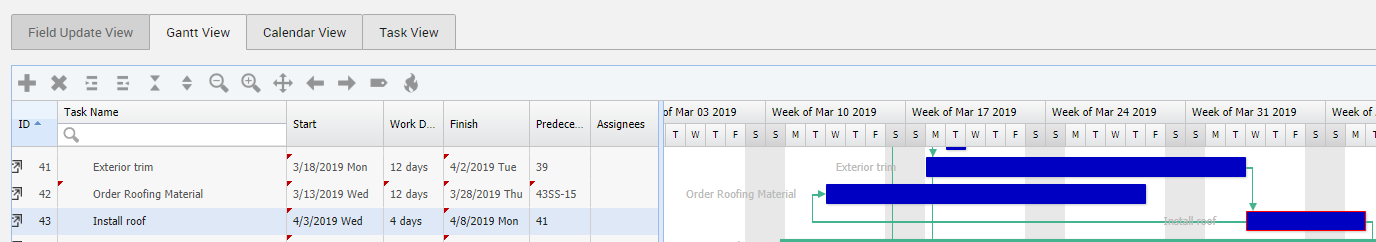
Finish-To-Finish (FF)
This means that the predecessor's finish date, plus any lag or lead, will determine the successor task's finish date.
Example: You want your "Install hardwood floor - Upstairs" task to finish at the same time as the "Install hardwood floor - Main level" task.
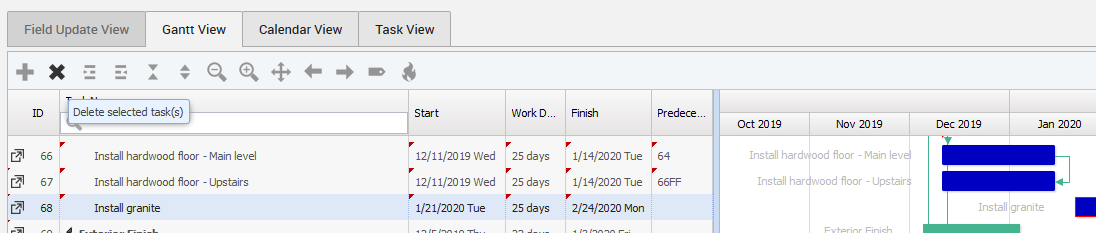
Start-To-Finish (SF)
This is the least common dependency that you'll encounter. Most of the situations where you would link finish dates to start dates could be more easily set up with a Finish-To-Start relationship.
The predecessor must finish before the next task can start (like with the earlier Finish-To-Start type). However, in Start-To-Finish, it's the later task that "drives" the date of the earlier task. In other words, the predecessor's finish date is determined based on the successor's start date.
Example: You want to "Install interior trim" on a certain day. Using a Start-To-Finish relationship will set it up so that the earlier "Prime walls" task occurs before.
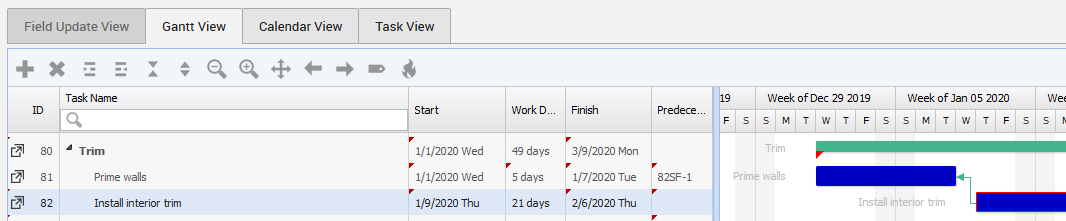
Lag and Lead Time
You can also use predecessors to add lag or lead time between tasks. Adding a +/- with the number of work days to the predecessor will create lag or lead time in the relationship.
Lag Time Example: You want a task for your team to place the order for framing lumber. You know that it will take 3 days for the order to be delivered. Using a predecessor with the suffix +3 will input 3 work days between the ordering and delivery tasks. This way, if earlier tasks in your scheduled get moved, your team will still be on track for placing the order and expectation of delivery.
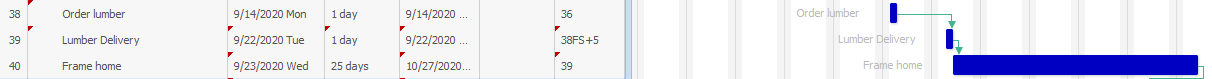
Lead Time Example: Adding lead time is appropriate when tasks are dependent on each other but can happen at the same time. For example, when scheduling your rough-in work, the Plumbing top-out needs to start first, but electrical rough-in can be started before that's completely finished. Using a predecessor with the -4 means that Electrical rough-in can start in the middle of the plumbing top-out work and the tasks can be running concurrently.