Bidding in CoConstruct takes place over email.
This means that your trade partners aren't required to have a CoConstruct login in order to participate in the bidding process. They will instead receive all of their important bid requests, reminders, updates, and private comments in their inbox, where they can simply reply with questions or more information.
Receiving the bid request
When you send a bid request out, your partners will get an email that will give them all the relevant info and guide them through the next steps.
Your trade partners will be:
- Asked to click to let you know whether or not they intend to submit a bid
- Given a link to the plan room where they can download their files
- Instructed on how to reply to ask questions, initiate a conversation, post files, or submit their bid.
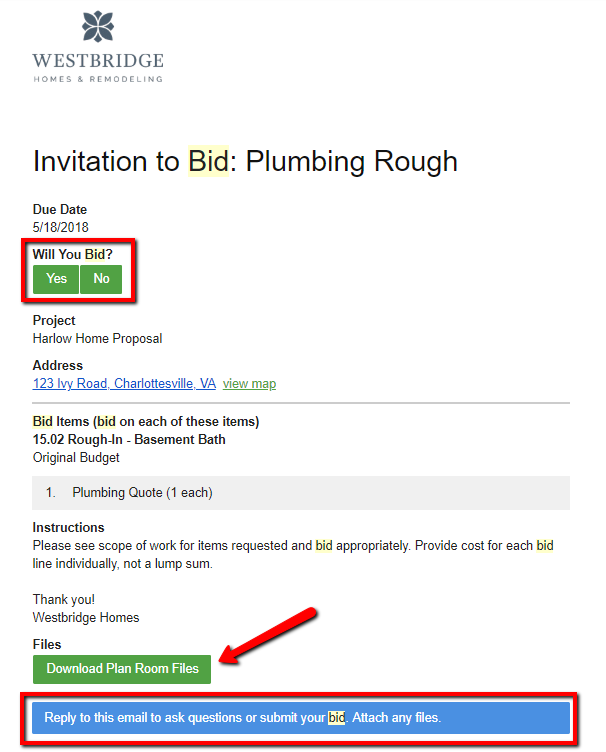
Downloading plan room files
Directly in the initial bid request that your trade partners receive through email, they will have a link to access your project's plan room, where they can download any important plans, specs, scopes of work, or other files that you may have added that are pertinent to the bid.
Keep in mind that this plan room does not require a login, and all the files inside are available to anybody with the link. Each project has its own plan room, and if you have multiple bid requests on that project, all of the bidders will be using the same plan room.
As a result, be mindful of the files that are in the plan room to make sure you are sharing the right information.
Replying with questions or additional information
Your bidders can reply to any of the bid-related notification emails that they will receive in order to post a comment back to you.
When they reply, their comment will be shared privately with your team and will not be visible to the other bidders.
If you have instant alerts on for comments, then you will get an email alert as soon as your bidders reply to the bid.
Reply to that instant alert or post a new comment within the site to reply back to the bidder.
Submitting the bid
In the same way that your trade partners can post comments by simply replying to their emails, they will be submitting their final bid in one of three ways:
- They will reply to a bid notification with their bids in their reply. Their bid will be included in their individual comment thread in CoConstruct.
- They will reply to a bid notification with their bid amount(s) attached to their reply. In CoConstruct, this file will be private between you and the bidder, and you will see it in the trade partner's individual comment thread.
- They will send you their bid outside of CoConstruct, such as through outside emails or coming by to drop a file off at your office. You can then enter this information in a private note on the bidder's comment thread, or upload the file below the comments.
Once your bidders submit their bids, you will want to enter their bid amounts into the bid request to keep everything tracked and organized.
Even after submitting a bid, your bidders can continue to communicate with you to ask additional questions or follow-up with additional comments, and you can continue the communication as well.
Notifying your bidders of an awarded bid
When you award a bid, you will be able to choose whether or not you would like to send an award notice to that bidder. This is only sent if you choose to send it.
After the bid is awarded, there are no further automated bid emails that CoConstruct will send to the bidders, and they will not receive any notice of the lost bid unless you post one to them in their comment thread.
