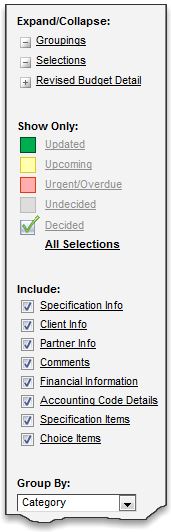Most of us have heard of Tiffany's and their famous blue jewelry boxes. Well, CoConstruct has a handy gray box on the selections page that might not be as famous, but you'll like what it can do.
Let's say you go to a project's specs & selections, looking for a specific item. How can you find it quickly without having to scroll through every single one?
This is where that gray box on the right side of your specs & selections page comes in to play. It allows you to filter the items by status, group items by category or requested by date, and expand or collapse the selections and categories. You can also select which information to display within the specs & selections so you can have a sit down meeting with your client without showing them all of your financial details.
With a couple of clicks, you can quickly answer questions like:
1. What items are due by Framing, but still aren't decided?
2. What has been picked so far?
3. What electrical decisions are upcoming?
4. What are the specs for this project?
Your clients also have this sorting feature on their Specs & Selections, although it will be limited to the information they have access to.